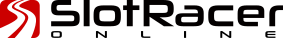Troubleshooting
I'm going to take a brief pause from the fun of using the app to look at some issues of compatibility, faulty installs, instability and good housekeeping...
ARC Pro in action

Device Compatibility
When the ARC app was first developed back in 2013-14, the basic compatibility requirement was for a smart device to have Bluetooth version 4.0 BLE (Bluetooth Low Energy) to allow the ARC app on the smart device to ‘talk’ to the powerbase. The right sort of Bluetooth required Android phones and tablets to have Android OS 4.4.2 (KitKat) or above; and for iPhones and iPads to have iOS 5.0 or above.
However, it has not proved to be that simple. What became clear was that some Android devices failed to connect to the ARC Pro powerbase and many more did not connect well enough to run the app or could not maintain a reliable connection. Those who know about these things explain that different manufacturers of Android devices use a variety of hardware and software configurations to drive the Bluetooth BLE. That’s too much variety for an app like ARC to handle.
ARC Compatible Devices

As a result, the ARC compatibility list contains all the Apple devices that run Bluetooth v4.0, but only twelve Android devices of the hundreds available. Of course, the list is not exhaustive. Some users have found other Android devices that the ARC app works on. These are discussed on the ARC app compatibility thread on the Scalextric forum.
Another worrying finding is that that newer models of those Android devices on the original list are not always found to be compatible. It seems that what ARC is trying to do just isn’t good for all Android devices. Other apps controlling electronic systems have suffered similar compatibility issues. What is incredibly frustrating is that most people probably have an Android phone, but not all are able to use it with ARC.
However, there is one piece of good news. The 2016 and 2017 versions of the Amazon Fire tablets have been found to work well with ARC and the app has been added to the Amazon Appstore, including the latest version in April 2018. Even better news is that the Fire Tablets are very good value for money. However, the very latest (2018) Fire 8HD tablet does have problems with the latest app, but works with the Legacy app. The development team know about this and are hopefully working on a fix.
The Legacy App
If you search 'Scalextric' in the App Store, Google Play or Amazon Appstore, you will find two ARC apps - one is the most recent (2018) 'Scalextric ARC' app, the other is the previous app, now called 'App Race Control (LEGACY)'. The Legacy app is no longer supported and won't receive any updates. However, it is a stable app and includes most of the features of the new version. If you are having problems with compatibility with the new app, it is always worth trying the Legacy app too - it can be an easy fix.
Faulty Installs
Apparent incompatibility can sometimes be the result of a faulty install. If the app has never worked, it's always a good idea to delete out the app and try a fresh install. With my old iPhone 4s, the new app required five attempts - it now works fine. I can't say for sure why there was a problem, I re-started my Wi-Fi router, ensured a good signal and patiently did the repeated installs. Other people have reported similar issues, with success after a fresh install. This does seem to be a more common problem with particularly old devices, like my iPhone 4s.
On one occasion I needed to do a fresh install after a major iOS operating system upgrade on my iPad. It is worth keeping an eye out for headline OS upgrades, just in case this is the reason for a previously successful install turning bad.
App Instability
Even if the app installs and works okay, instability can develop with some functions getting glitchy. The simple fix is to to close the app properly and then launch it again. Your settings remain, but instabilities disappear. The exact process is different for different devices and can be called 'hard close', 'force quit', 'force stop' etc. If this is not something you do routinely, it is good general housekeeping for your device and for the ARC app.
One cause of glitchy-mayhem that I have noticed is switching between digital and analogue mode. When you flick the switch (on the left side of the powerbase) the app changes from the ARC Pro version to the ARC Air one. I have found that if you switch while the app is open, it can cause all sorts of confusion (for the app and for the user). Before switching I recommend closing the app, then hard-stopping the app - switch the switch and then launch the app afresh.
You could go even further and - if you have a spare device - use one device for ARC Pro digital running and the other for analogue mode (ARC Air) running. That way, you have everything set up as you need it as soon as the app is open. I use ARC Air for public events - it's quicker for complete newbies to get the hang of - and I use my Fire 7 tablet exclusively for analogue running. At home, I really only use the app for digital racing with the app on my iPhone 4s or 2017 iPad 9.7".
Updates & Reporting Bugs
Scalextric have pledged to release regular updates of the ARC app to fix bugs across all three versions - iOS, Android and Amazon Fire. Some of the bugs will have been discovered by in-house testing, but this process will now depend heavily on ARC users reporting bugs. Updates appeared on a monthly basis soon after the release of the new app in April 2018, but these have tailed off. If you find a bug that is not fixed by closing the app, re-install or following the good housekeeping tips below, then it should be reported to the Scalextric team so they can test for it and pass their findings on to the app developers.
The team will require:
- Specific details of the problem
- The specific set and cars you are using (include the C-numbers, if possible) plus any modifications
- The ARC system you are using (ARC One, Air, Pro analogue or Pro digital)
- Specific smart device make and model, plus operating system version
- ARC app version and powerbase firmware version (see 'Settings' in the app)
Send these details to Hornby Customer Services: customerservices.uk@hornby.com
Good Housekeeping
As with any piece of software, I like to treat the ARC app gently and encourage it to work as effectively as possible. These are few things that work well for me:
- Update your ARC app when prompted
- Charge your device before a race session
- Close the app properly at the end of a session - or before the start of a new one
- Turn on powerbase before launching the app
- If a glitch develops, hard-stop the app and relaunch
- Get to know the app step-by-step and write notes of what you learn
- To explore the app properly - even without racing - turn the powerbase on and connect the app
- Set-up a race with the default order of colours - red, green, blue, yellow etc
- Use only the features you need - I don't use the Garage and very rarely run a race with all the simulations switched on
- Close the app before you unplug and power-down the powerbase.
Next time, it's back to using the app and to racing... .