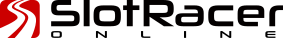Controllers
We're going to take a quick break from racing to look at the ARC controllers.
Throttles

Of the four controllers in that picture, two are standard ARC Pro controllers and the other two - with the orange lane change buttons - are ARC Air controllers converted with buttons from the Slot.it 3D Printshop here. Apart from that, there's really no need to look at the hardware, as the ARC Pro Quick Start Guide has plenty of information about the controllers and how to use them, including this handy diagram on page 4.
Throttle Diagram

What I'm going to look at here is how the ARC app can be used to customise the behaviour and 'feel' of the ARC controllers. By altering the and settings, it is possible to set up the controller to suit different types of car, different tracks and different driving styles.
Throttle Curve
The Throttle Curve feature is found in the individual menu, which you get to via the option in your chosen - and then by tapping the driver tile you want in .
Driver Set Up Screen


Tap the option and you'll have the Throttle Curve menu screen with five different curve settings to scroll through and select. The default setting is Profile A - which looks like this...
Profile A

What we are looking at here is the amount of power delivered to the car by a squeezing the trigger a certain distance. With Profile A, you have to pull the trigger quite a lot to get to about 25% of power, then the power goes up more quickly for a smaller amount of extra throttle. The final part of the curve shows that the last 25% of power comes in very quickly indeed. In other words, almost all the trigger 'travel' is in the low-to-mid power zone between 0 and 60%.
Profile A might be a good setting for cars without strong magnets (or any magnets at all) and fairly loose motors that get off the line easily - especially if there are lots of low speed sections on the track and perhaps a long straight. In that case, the driver will be using most of the trigger 'travel' to drive the car, which is the aim of adjusting the curve. This is also a curve that can be good for beginners as it is very controllable until you get to the top end of the trigger 'travel' - and that top end can be limited by using Max Power.
We'll now look at Profile C, the middle setting.
Profile C

This isn't a curve at all, it is a straight line or 'linear' setting. That means the amount of power provided to the motor is directly proportional to the trigger 'travel' - what you press is what you get. A 25% pull of the trigger gives 25% power and the halfway point gives 50% power etc. I like Profile C with standard Scalextric cars with the standard magnets fitted. It gives a nice punch off the line to overcome the magnetic downforce, where Profile A might feel a little sluggish. It feels just like a traditional Scalextric controller - or a classic Parma resistor controller - of about 35-45 ohms. On a home track and running out-of-the-box Scalextric cars, it makes sense to me to choose Profile C.
We'll now go to the other end of the range - Profile E...
Profile E

This is rather extreme... a little trigger movement and the power is nearly at 50%. For a standard car - with or without magnets - this is going to be almost undriveable. However, for a car with very strong magnetic downforce - and/or a tight high-power motor on a big, fast track - this might just be useful to get the car off the line and then use almost the full length of the trigger 'travel' to run between 50 and 100% power. However - to be honest - I really can't see it being used very often, if at all.
The remaining two settings, Profile B and Profile D are intermediate curves, halfway between the extremes and the linear Profile C...
Profiles B & D


In theory, Profile B will give decent low speed control, but also more mid-range control that Profile A. In practice, I find Profile B feels just a little softer than Profile C. Depending on the car, track and driver, this might be a perfect option - especially for running cars without magnets on a faster track. Profile D will give the benefits outlined in the description of Profile E for cars or drivers needing power to come in very quickly - just not quite as extreme! Nonetheless, it is still very difficult to control a standard car.
Experimentation with each of the curves is vital to find the right one for you, the track and the individual characteristics of each of your cars. Being able to change the Throttle Curve is something that only expensive electronic controllers usually offer, so this is a nice feature. It can take quite a lot of fiddling to get the right set-up, so it might be better to decide one setting for all drivers to use. I choose Profile A for running cars without magnets and Profile C for racing standard cars with magnets. Profile B is a reasonable compromise.
If Scalextric were to refine the curves in the ARC app, I would like to see Curve E removed and another curve added between A and B - perhaps as an 'S' curve which tails off a little towards 100%.
Max Power
We've looked at Max Power before as a way to simulate success ballast in the BTCC racing format, to limit top speed for beginners and to balance the performance of different cars. In relation to customising the ARC controllers, we are using Max Power like a 'choke' on a high-end electronic controller - to reduce the max power level of the throttle curve. Of course, one reason to do this might be to help beginners control their cars. However, more experienced racers might choose to use a choke if the motor in a car is too powerful for that car or to race better on a particularly slow and technical layout. By using Max Power, the choke is always on - you can't switch it off for the long straight and back on for the twisty stuff.
An example where this might be useful is with the slim can 'FF-050' motors that are fitted to some Scalextric cars. In modern Formula One cars, these are fine, but in others the car can be very difficult to control - particularly if the magnets have been removed. That's the case with the Legends F1 cars and some of the 1960s and 70s saloon and sports cars like the Ford Cortina, MGB, VW Beetle, Ford Escort and Holden Torana.
As with the Throttle Curve setting, careful experimentation with Max Power is important. Using the Custom option in the Max Power menu will help match a Curve and a Max Power setting that suit the driver, car and the track...
Driver Set Up Screens


My testing suggests - but I can't be absolutely sure - that combining Max Power and Throttle Curve simply reduces the top of the curve to the power setting chosen. In other words the curve is squashed down, rather than the end being cut off - if that makes sense. Again, rather than spend a long time tweaking settings for individual drivers, a standard Max Power level for beginners can be chosen - 75% works well with standard Scalextric cars with magnets. The same can be done for using the FF-050 motors, depending on the circuit characteristics, the cars and the experience of the drivers.
One final thing - although the default curve in the ARC app is Profile A, without the app running a race - or connected to the powerbase at all - the throttles will have a linear (equivalent to Profile C) setting and 100% Max Power. That is worth remembering for beginners or when you are using difficult-to-control cars.