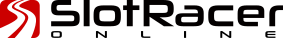The Track

The track is obviously a vital component in slot car racing, and just like everything else in this hobby, a little thought and care can help you to get the best out of it.
So in this section we'll look at cleaning and maintaining your track, designing layouts, and building your own. We'll be dealing primarily with plastic sectional track here, but we'll also look at routed tracks at some point.
Cleaning
A clean track is essential to the performance of your cars, as a dirty, or dusty track will reduce grip and traction. But before we start on cleaning the track, a quick vacuum round the whole track room is a good idea as your track is much less likely to get dusty if the room is clean. Sorry, I know it's boring, but there you go.
Track Surface
Cleaning the actual track surface is really simple, just wipe it down with a slightly damp cloth, followed by a dry cloth if necessary. It's just like wiping down your kitchen table. You don't need any fancy cleaning solutions, just a quick wipe will do.
Steel Rails
Cleaning the power rails isn't something you'll need to do very often, but they will dull and tarnish over time. The solutions to this are many and varied, but the one thing you must never do is use abrasives.
Why not?
Abrasives will remove the coating on steel rails, leaving them susceptible to rust.
So what should I do?
Use a light foam pad, or a cloth doused on one corner with methylated spirits, or white vinegar, and scrub back and forth along the track. There are many other substances which you might see recommended, but some shouldn't be left on the plastic parts of the track, and others might leave a residue if you don't clean them off thoroughly.
Maintenance
Treatment
Once you've cleaned the rails, you should treat them by applying a small drop of Inox MX3, or a slightly larger drop of WD40, or rail conditioner to the braids of a car, and driving it for a few laps.
Tightening
Tightening the lugs to improve electrical continuity. Coming Soon.
Power Taps
No matter how carefully you treat plastic sectional track, you may find areas on your layout where the power dips. Sometimes that can be solved by tightening the lugs, or cleaning the rails, but if those don't work, you may need power taps.
What are they?
Power taps are simply wires, which provide a back up electrical circuit to make sure you have consistent power all the way around your track. They attach to the underside of the power rails of your track at a number of locations, to ensure continuous, uninterrupted power.
In Practise
How?
The wires for a power tap can be attached to the underside of the track rails. For Scalextric track the lugs, or tabs which hold the metal rails to the plastic track can be pulled open, and the wires soldered onto them. For Carrera track you may find soldering difficult, but the openings underneath the track will allow bare ended wire to be pushed in so that the wires make contact with the underside of the metal rails.
Where?
Where is probably the most important question. The start of your power tap circuit should be on a track piece which is somewhere close to the power feed, so that it ensures it has all of the power that is going into the track. Then you'll attach again to another track piece every 5-10 metres of track length, until you're all the way round.
IMPORTANT!!!: You must make sure that your wires attach to the same power rail all the way around the track. On a two lane track you obviously have four power rails, so you'll need four wires. You must make absolutely sure that the wire that attaches to the left hand rail on lane one, is attached to the same rail all the way round the circuit, and the same goes for each power rail.
This might sound complicated, but in practise it isn't. You can simply follow each rail around the track to make sure, and colour coded wires can obviously help.
Design

The design of the track layout you race on can make a huge difference to the enjoyment of slot racing, and most people quickly outgrow the limits of the set they started out with. Most people end up buying more track to make more interesting layouts, and some go on to make their own routed wooden track.
Although there are many personal preferences involved in designing and building a track, there are also some tried and trusted basics which can help. So here we'll look at how to design a great slot track. The factors you'll need to consider, the elements you'll need to put together, and the best software to use in planning your layout.
Basics
Space
Obviously the size of the room where the track is situated will be an important defining factor. All you can do is measure it out, and work with it.
Height
If you're building a permanent layout, you'll probably want to build your track on a table. There are two heights to bear in mind here. An average dining table is about 72cm high, and a a standard kitchen work surface is around 90cm high. Obviously the height of a kitchen work surface is ergonomically chosen to be a good height to work at, and it can also make it easier to reach deslotted cars. But the height of the dining table would probably be better for children, for sitting down, or if your track has significant track elevations. Most track builds will be somewhere within that range between the two.
Depth
Bear in mind that you must be able to reach all areas of the track to recover crashed cars, and clean the track, so don't make the layout too deep.
Sight Lines
You can't race properly if you can't see the track. So try to make sure that each driver's sight lines aren't blocked by scenery items, other drivers, or possibly marshals.
Layout Elements
Straights
Most tracks benefit from having at least one long straight. There really should be one place on every track where you can get up to full speed. If you're designing for a small space, try starting with the longest straight possible, and work from there.
Try to avoid short straights if you can. They can be a little pointless if they're too short to accelerate. However there may be a case for having a short straight in the middle of an S bend, as it allows the car to straighten up and settle before you hit the next part of the corner.
Corners
Variety is the spice of life when it comes to corners, so most tracks benefit from a varied mixture of bends. But that shouldn't just mean using different radii. It should also include using different angles of corner, ie whether it goes through 90°, 180° or 72.569°. It might include having different angles of camber or banking, and it should certainly include varying the radius of the corners, so that they tighten or open out as you go round them.
A corner that tightens towards the cente can often work wonders, as it helps beginners to avoid crashing, whilst still being challenging for experienced drivers.
Figure of Eight
A figure of eight track can equalise lap lengths, as well as evening out the number of left and right turns. But it only works if it's a true figure of eight. A track where the second loop is inside the first will exaggerate the difference in lane lengths, and corner directions.
Bridges
Bridges are usually better situated over a straight, and away from any corners. The track under the bridge will be out of sight, and it will also be more awkward to recover crashed cars. So it should be as simple, and foolproof to drive as possible.
Squeezes
Sections of the track where the lanes are squeezed together are okay, but only in moderation. They can also be a pain as they prevent overtaking.
Crossovers
Analogue crossover pieces are another way of equalising lane length. But beware, they are also an almost guaranteed crash site, and as such they may well be better avoided.
Junctions
The junction pieces, where cars cross at 90° are a simple no for us. Not only are they a guaranteed crash site, but the crashes are extrememly damaging. So, unless you enjoy smashing up your cars, just avoid them.
Digital
Avoid
If you are planning a digital track, bear in mind that with more cars on track, there are many more chances to crash. Add in the lane changing, cars in the same lane as each other, and cars slowing to enter the pits, and you can probably see why many digital tracks look to reduce the risk of deslots caused by the design of the layout itself. You definitely won't want any extra opportunities to crash, so avoid squeezes, crossovers and junctions. It probably also makes sense if you can cut back on the number of tricky, difficult corners.
Placement
The placement of your digital track pieces is important. It's best to have a half or full straight between any corner exit and a lane change, or pit lane, for them to function reliably. Lane changers are probably best at the end of a straight, where the cars will be slowing down naturally, and pit lanes should ideally be long enough to fit all the cars you'll run.
Recipe
Well that's our simple recipe for keeping the trigger finger active, the laps interesting, and the mind working. But obviously there are no set rules for making a track, and all we can offer you is a rough consensus of opinion from those who've done it before.
Software
We used to be blessed with quite a number of track design applications, but unfortunately many of them have fallen by the wayside. Scalextric Track Designer, SlotMan, Tracker 2000 and Track Power are now difficult to get hold of, and have long since ceased development. Unfortunately, the recent passing of Ultimate Racer's creator now means that software is now also unavailable and has ceased development. Our limited choices nowadays are as follows...
RailModeller
MAC software, primarily for model railways, but with a resonable selection of slot track brands available.
Supported Tracks: Artin, Carrera Evolution/Digital 124/132, Carrera Go!!! 1:43, Carrera Pro-X, Fleischmann RMC, Ninco, Scalextric Classic, Scalextric Sport
System Requirements:OS X 10.11 or later, 64-bit processor
Autorennbahnplaner
PC & MAC software for Carrera track only. Some 3D capability available as an add on.
Supported Tracks: Carrera Digital 124, Digital 132, Exclusiv, Evolution, Digital 143, GO!!!
System Requirements: Windows XP or higher (W10 Compatible), or MAC, Intel Pentium or faster, 64 MB RAM, 10 MB Disk Space
SlotMan
As we mentioned before, SlotMan is getting increasingly difficult to get hold of, it's outdated, and is no longer supported. But if you really don't want to pay for your track design software, then fortunately we've managed to secure a copy for you.
Supported Tracks: Carrera Evolution, Carrera GO!!!, Carrera Profi, Scalextric, SCX
Find out more
Check out the SlotRacer.Online "Track Plans" section.
Track Plans
There are also examples of tracks of various scales in the "Show us your Track" section of the Forum.
Show us your Track
You can also show off your plans, or get advice on your ideas in the "Planning" section of the Forum.
Planning
Tutorial on designing a track with Ultimate Racer.
http://www.uracerweb.org/english/help/layout-editor/tutorials/ninco-4lane-01.html
Chris Frost's detailed look at building wooden tracks
http://www.slotcarracing.org.uk/trackbuild/
Building a wooden track by Ray "Old n Slo" Gardner
https://web.archive.org/web/20101201061920fw_/http://slotcar.com/articals/track_building_and_repairing.htm