25th-Nov-24, 06:09 AM
Hi Grant,
To post pics without coming in as an attachment.
1) Press "Choose File" near the bottom left of the screen.
2) Then press "Add Attachment" near the bottom right
3) Put the curser where you want the pic. Then press "Insert Into Post" at the bottom right. Complete the rest of the thread and post it.
To edit pics/mistakes. Click the link below.
https://slotracer.online/community/showt...ove+photos
We've all gone down this road. It's an easy fix.
Ken
To post pics without coming in as an attachment.
1) Press "Choose File" near the bottom left of the screen.
2) Then press "Add Attachment" near the bottom right
3) Put the curser where you want the pic. Then press "Insert Into Post" at the bottom right. Complete the rest of the thread and post it.
To edit pics/mistakes. Click the link below.
https://slotracer.online/community/showt...ove+photos
We've all gone down this road. It's an easy fix.
Ken
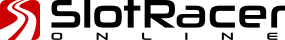
![[+]](https://slotracer.online/community/images/bootbb/collapse_collapsed.png)