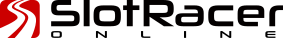Image File Formats
Without wishing to get too technical, I thought it might be worth outlining some of the pros and cons of the main file formats we've used here, and why.
JPEG (Joint Photographic Experts Group)
As the full name suggests, JPEG, or JPG is primarily a photography format. In fact we could say it is THE photography format, being almost universally used and accepted. The main advantage of the format is that it can compress images to provide smaller file sizes. But it doesn't handle graphics very well, so for the most part we've avoided it here.
PNG (Portable Network Graphics)
Compared to JPEG, PNG excels when the image has large, uniformly colored areas, which makes it ideal for graphics. It doesn't have the compression available with JPG, but because the images are usually sharper, and the colours more accurate, we've used it extensively.
SVG (Scalable Vector Graphics)
Unlike JPG, and PNG, where the data describes each individual pixel, the SVG format contains a geometric, mathematical description. What this means in practise is that an SVG image can be enlarged to any size, without ever losing it's sharpness, or pixelating. It's like magic! SVG files are also fully editable using Inkscape, or any vector graphics editor.
The main downside to the SVG format is that it is far from universally accepted. Windows does not yet have any native facilities for viewing SVG files, or showing thumbnails, though it's easy enough to download a thumbnail viewer. Also, many websites don't allow SVG uploads, which is frustrating since it was invented primarily to be a web format.
In spite of those drawbacks, I think it's the best format for graphics, with small file sizes, unlimited enlargement, great quality, and as much editing flexibility as you could possibly wish for.