30th-Aug-19, 01:24 PM
Hi Guys.
Finally I've had time to think about making a wireless light board not only for analogue but for digital too. Well since Scorpius released its Wireless Analogue system in 2013 we've technically had "digital analogue".
Here's one of the benefit spin offs, a wireless light board that runs on analogue in conjunction with the Scorpius Wireless controller and Scorpius Wireless WAM (Wireless Analog Module).
It also of course runs with the Scorpius system and the Scalextric digital system using APB C7042, Scorpius dongle and 1 of 4 SSD race management software packages. So you can use this anywhere you can use the Scorpius controller. It will also work on the recently proposed Scorpius Wireless Driver Interface which basically is a proposed advanced slot car controller and lap timer on your smart phone or tablet.
It also has a hidden chest of goodies for analogue drivers. Ability to have sector timing. Lap counting. Pit stop detection. Fuel using RC Co-Ordinator analogue race software. Ability to trigger lane change mechanism into pit lane or Joker lap using Scorpius Lane Brain. You will even be able to operate the WAM from your Smart Phone. Welcome to true "Digital Analogue" All the goodies of analogue and digital combined. Even simulations will be possible using this nifty piece of hardware. The Lane Brain who those who don't know is an electronic board that goes under your track that sends a unique ID continuously. When the car passes over a sensor installed the cars chassis picks up the ID and sends a change or don't change command to the flipper or gate as its sometimes known. This guides your car into your analogue pit bay....or onto your joker track. There is an AC function (Anti-Collsion), so you cant take a car out in a neighbouring lane when you crossover their lane heading towards your pits.
Wireless Analogue Lap Counter Compatible. The Light Board Plus will send a wireless lap count command every time it passes over the Start/Finish line. Simply install a Scorpius Lane Brain under the track. Will handle up to 8 lanes per Lane Brain! Must use RC C0-ordinator race software.
How does it work? Firstly you must have a Scorpius controller and dongle and if using analogue you will need the Scorpius WAM .
If you're using channel 4 on your WAM and Scorpius controller simply set the Light Board Plus to channel 4. Everything the WAM receives the Light Board Plus receives too. The light board ignores the motor drive signals and takes notice of the light command signals.
Electronic specification: Runs on the new Nordic rNF 52810 combination processor/radio chip. Runs on nRF 2.4 GHz propriety (Eg Scorpius Wireless protocols) or Bluetooth. Runs on AC or DC. Can have lights reconfigured as low power, high power (ie Hi Beam) flahing or exhaust flame simulator pattern.
Runs on analogue tracks Runs on digital tracks (Scorpius and SSD C7042 and Scorpius dongle).
Board is sized just 23x12.3mm.
Hardware:
Includes:
4 x LED pairs on 100 mm 28 AWG nickel plated copper fine strand wire.
2 x IR LEDs for Carrera and SSD compatibility on 100 mm leads.
1 x Photo diode on 100mm leads
Heatshrink left unshrunk for customising length on all.
Light specification: 4 lots of driver circuits to be used from the following 6 choices. So quite a few combinations depending on your requirements. The Scorpius App will allow you to configure the light board quickly and effortlessly using Bluetooth. Ie no cables or boxes.
Each of the 4 channels can be configured to one of the 6 options below:
i)Headlights. Low beam/high beam. Use voltage increase to see high beam. Colour Cool White. Or neons (cool to touch)
Circuit to drive 2 x LED
So low beam and hi-beam LED is same LED except difference is brightness.
ii)Tail lights/brake lights. Use voltage increase for brake brighter.
Colour red.
Circuit to drive 2 LEDs
So tail light is brake light except brighter.
iii)Flashing roof lights, output number 1 Colour: Deep Orange
Circuit to drive 2 x LEDs
iv)Flashing roof light, output number 2 Colour: Deep orange
Circuit to drive 2 x LED
The two lights ( iii and iv) light up alternatively. On period for each light.
0.25 sec.
Off period for each light 0.25 sec.
So while one pair (iii or iv) is on the other pair (iii or iv) is off.
And vice versa.
v) Exhaust flame simulator. Colour red. Works momentarily
(maximum on period 1.5 seconds) when car is braking
Circuit to drive 2 x LED
Rule: Controller must have been used for 2 seconds since last
time brake was automatically applied in order for
flame simulator to work.
vi) Spare or Cabin Light Led Colour white
Circuit to drive 2 x LED (Cool white)
Installation of Light Board Plus : Just 2 wires to braids and then install LEDs as required. Remove unwanted LEDs by cutting wire at board. Configure using app if required.
Development stage; Design complete. Specification complete. PCB design complete.
Photo: Showing side A and side B of Scorpius project 0079 "Light Board Plus"
![[Image: 14C3CC65-1DFD-4C21-9A91-F1C7C9E9363E_zpskkerss1c.jpg]](https://i102.photobucket.com/albums/m117/injectorman/14C3CC65-1DFD-4C21-9A91-F1C7C9E9363E_zpskkerss1c.jpg)
Rick Field
Scorpius Wireless
Finally I've had time to think about making a wireless light board not only for analogue but for digital too. Well since Scorpius released its Wireless Analogue system in 2013 we've technically had "digital analogue".
Here's one of the benefit spin offs, a wireless light board that runs on analogue in conjunction with the Scorpius Wireless controller and Scorpius Wireless WAM (Wireless Analog Module).
It also of course runs with the Scorpius system and the Scalextric digital system using APB C7042, Scorpius dongle and 1 of 4 SSD race management software packages. So you can use this anywhere you can use the Scorpius controller. It will also work on the recently proposed Scorpius Wireless Driver Interface which basically is a proposed advanced slot car controller and lap timer on your smart phone or tablet.
It also has a hidden chest of goodies for analogue drivers. Ability to have sector timing. Lap counting. Pit stop detection. Fuel using RC Co-Ordinator analogue race software. Ability to trigger lane change mechanism into pit lane or Joker lap using Scorpius Lane Brain. You will even be able to operate the WAM from your Smart Phone. Welcome to true "Digital Analogue" All the goodies of analogue and digital combined. Even simulations will be possible using this nifty piece of hardware. The Lane Brain who those who don't know is an electronic board that goes under your track that sends a unique ID continuously. When the car passes over a sensor installed the cars chassis picks up the ID and sends a change or don't change command to the flipper or gate as its sometimes known. This guides your car into your analogue pit bay....or onto your joker track. There is an AC function (Anti-Collsion), so you cant take a car out in a neighbouring lane when you crossover their lane heading towards your pits.
Wireless Analogue Lap Counter Compatible. The Light Board Plus will send a wireless lap count command every time it passes over the Start/Finish line. Simply install a Scorpius Lane Brain under the track. Will handle up to 8 lanes per Lane Brain! Must use RC C0-ordinator race software.
How does it work? Firstly you must have a Scorpius controller and dongle and if using analogue you will need the Scorpius WAM .
If you're using channel 4 on your WAM and Scorpius controller simply set the Light Board Plus to channel 4. Everything the WAM receives the Light Board Plus receives too. The light board ignores the motor drive signals and takes notice of the light command signals.
Electronic specification: Runs on the new Nordic rNF 52810 combination processor/radio chip. Runs on nRF 2.4 GHz propriety (Eg Scorpius Wireless protocols) or Bluetooth. Runs on AC or DC. Can have lights reconfigured as low power, high power (ie Hi Beam) flahing or exhaust flame simulator pattern.
Runs on analogue tracks Runs on digital tracks (Scorpius and SSD C7042 and Scorpius dongle).
Board is sized just 23x12.3mm.
Hardware:
Includes:
4 x LED pairs on 100 mm 28 AWG nickel plated copper fine strand wire.
2 x IR LEDs for Carrera and SSD compatibility on 100 mm leads.
1 x Photo diode on 100mm leads
Heatshrink left unshrunk for customising length on all.
Light specification: 4 lots of driver circuits to be used from the following 6 choices. So quite a few combinations depending on your requirements. The Scorpius App will allow you to configure the light board quickly and effortlessly using Bluetooth. Ie no cables or boxes.
Each of the 4 channels can be configured to one of the 6 options below:
i)Headlights. Low beam/high beam. Use voltage increase to see high beam. Colour Cool White. Or neons (cool to touch)
Circuit to drive 2 x LED
So low beam and hi-beam LED is same LED except difference is brightness.
ii)Tail lights/brake lights. Use voltage increase for brake brighter.
Colour red.
Circuit to drive 2 LEDs
So tail light is brake light except brighter.
iii)Flashing roof lights, output number 1 Colour: Deep Orange
Circuit to drive 2 x LEDs
iv)Flashing roof light, output number 2 Colour: Deep orange
Circuit to drive 2 x LED
The two lights ( iii and iv) light up alternatively. On period for each light.
0.25 sec.
Off period for each light 0.25 sec.
So while one pair (iii or iv) is on the other pair (iii or iv) is off.
And vice versa.
v) Exhaust flame simulator. Colour red. Works momentarily
(maximum on period 1.5 seconds) when car is braking
Circuit to drive 2 x LED
Rule: Controller must have been used for 2 seconds since last
time brake was automatically applied in order for
flame simulator to work.
vi) Spare or Cabin Light Led Colour white
Circuit to drive 2 x LED (Cool white)
Installation of Light Board Plus : Just 2 wires to braids and then install LEDs as required. Remove unwanted LEDs by cutting wire at board. Configure using app if required.
Development stage; Design complete. Specification complete. PCB design complete.
Photo: Showing side A and side B of Scorpius project 0079 "Light Board Plus"
![[Image: 14C3CC65-1DFD-4C21-9A91-F1C7C9E9363E_zpskkerss1c.jpg]](https://i102.photobucket.com/albums/m117/injectorman/14C3CC65-1DFD-4C21-9A91-F1C7C9E9363E_zpskkerss1c.jpg)
Rick Field
Scorpius Wireless
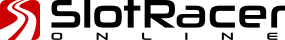
![[+]](https://slotracer.online/community/images/bootbb/collapse_collapsed.png)
