3rd-Feb-20, 11:19 AM
Although I'm a big fan of ARC Pro and how it works out of the box, we still use the older C7042 Advanced 6 Car Powerbase (APB) at our WHO/digital club...

On its own, the APB is not that easy to use and is expensive. What you get for £165.99 is the powerbase and an LCD tower...


To that has to be added:
What won me over to digital racing - and what transforms the APB - is the expansion potential of the small RJ-connector socket on the left hand side. This allows the APB to be connected to the USB port of a Windows computer and to interact with digital race management software in imaginative and highly-detailed ways - more detailed than the two ARC Pro apps currently offer.
The special APB to USB cable that links APB to computer can be found on Riko Rocket's website (www.rikorocket.co.uk/products/usb-to-c7042-apb) or search "USB cable for Scalextric C7042 6 car digital powerbase" on eBay. The cable costs £30.
The first thing to do with your new cable is to take good care of it. Only ever plug it into the APB when the powerbase is switched off. Plugging the cable in when the powerbase is on risks damaging the cable. I have a big note to remind me - even after six years of using the APB with the cable. At WHO/digital we have the two APB power supplies plugged into a separate extension lead which can be switched on and off via a big switch on the race control table.
The second thing to do is to update the firmware on the APB from the factory-set v0.85 to the latest v1.09. Instructions on how to do this can be found on the SSDC website: ssdc.jackaments.com/firmware
Before I go on to look at software options, there is another piece of hardware that is recommended - pit lane sensors. Although not essential - ARC Pro does not have them and that's not the end of the world for me - they do add an extra feature to the APB digital racing experience. With the sensors, the digital race management programs can sense when a specific car is in the pit lane, slow that car to the pit lane speed limit and open the pit menu automatically (if this feature is chosen).
There are two options for Scalextric Sport Digital pit sensors, Riko Rocket's Pit Pro Deluxe (and the original Pit Pro) that is based on a highly-modified Pit Lane Game; and the Smartracing Smartsensor. Pit Pro Deluxe is available from Riko's website (www.rikorocket.co.uk/products/pit-pro-deluxe) and costs £100. Smartsensor costs 75 Euros and is available from smartracing.dk in Denmark. We use Pit Pro at WHO/digital...

You can see the pit-entry sensor located at the yellow line by the Pit Lane Game tower on the right of the picture. If you follow the pit lane round, you will see the yellow line to indicate the pit-exit sensor. Not only do the sensors add to the detail of the digital simulations, most software programs offer some excellent pit lane sound effects!
Next, I'll look at some of the software options.
On its own, the APB is not that easy to use and is expensive. What you get for £165.99 is the powerbase and an LCD tower...
To that has to be added:
- P9300 Power Supplies - one for up to three cars, two power supplies for four to six cars. They are £44.99 each.
- C7002 Digital Hand Controllers. £16.99 each.
What won me over to digital racing - and what transforms the APB - is the expansion potential of the small RJ-connector socket on the left hand side. This allows the APB to be connected to the USB port of a Windows computer and to interact with digital race management software in imaginative and highly-detailed ways - more detailed than the two ARC Pro apps currently offer.
The special APB to USB cable that links APB to computer can be found on Riko Rocket's website (www.rikorocket.co.uk/products/usb-to-c7042-apb) or search "USB cable for Scalextric C7042 6 car digital powerbase" on eBay. The cable costs £30.
The first thing to do with your new cable is to take good care of it. Only ever plug it into the APB when the powerbase is switched off. Plugging the cable in when the powerbase is on risks damaging the cable. I have a big note to remind me - even after six years of using the APB with the cable. At WHO/digital we have the two APB power supplies plugged into a separate extension lead which can be switched on and off via a big switch on the race control table.
The second thing to do is to update the firmware on the APB from the factory-set v0.85 to the latest v1.09. Instructions on how to do this can be found on the SSDC website: ssdc.jackaments.com/firmware
Before I go on to look at software options, there is another piece of hardware that is recommended - pit lane sensors. Although not essential - ARC Pro does not have them and that's not the end of the world for me - they do add an extra feature to the APB digital racing experience. With the sensors, the digital race management programs can sense when a specific car is in the pit lane, slow that car to the pit lane speed limit and open the pit menu automatically (if this feature is chosen).
There are two options for Scalextric Sport Digital pit sensors, Riko Rocket's Pit Pro Deluxe (and the original Pit Pro) that is based on a highly-modified Pit Lane Game; and the Smartracing Smartsensor. Pit Pro Deluxe is available from Riko's website (www.rikorocket.co.uk/products/pit-pro-deluxe) and costs £100. Smartsensor costs 75 Euros and is available from smartracing.dk in Denmark. We use Pit Pro at WHO/digital...
You can see the pit-entry sensor located at the yellow line by the Pit Lane Game tower on the right of the picture. If you follow the pit lane round, you will see the yellow line to indicate the pit-exit sensor. Not only do the sensors add to the detail of the digital simulations, most software programs offer some excellent pit lane sound effects!
Next, I'll look at some of the software options.
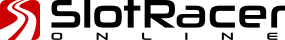
![[+]](https://slotracer.online/community/images/bootbb/collapse_collapsed.png)