2nd-Jan-25, 03:22 PM
Leo, thanks again for the help, laptimer 2000 works (as I now see) without any problems on my PC, I now understand what kind of cable I need and how to solder to the cable. The only thing that is not completely clear yet (and I find it difficult to see in the photo) is exactly which diode I need.
I have a scalextric footbridge, is it possible, for example, to mount an LED strip underneath and use it as light instead of a desk lamp?
Thank you very much for all the answers and sorry for the questions, but it is becoming a lot clearer to me now, so thank you :)
I have a soldering iron and can do a fair amount of soldering
Robbin :)
I have a scalextric footbridge, is it possible, for example, to mount an LED strip underneath and use it as light instead of a desk lamp?
Thank you very much for all the answers and sorry for the questions, but it is becoming a lot clearer to me now, so thank you :)
I have a soldering iron and can do a fair amount of soldering
Robbin :)
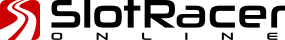
![[+]](https://slotracer.online/community/images/bootbb/collapse_collapsed.png)