29th-Mar-20, 09:56 AM
So...
New car, new c1 chip. SSD screw in LH hole...
Downloaded 190514 SSD zip file
Placed car on track, flashing then solid light.
Paired DFCcar with android phone
Opened nRF Toolbox. It can see the paired car.
Selected the zip file, but it does not offer me the "Select Scope" screen and says the file is invalid, so 'upload' button stays greyed out. (downloaded the file a few times again, but still get the same happening.
So I them download the other SSD zip file available called "....200313 app beta".
nRF recognises this and allows me to upload it to DFCcar.
Then nothing...solid light and the car doesn't move on any of my 4 controller channels
The Slot.it app does not see it as a device when I 'search'
And then the car goes and changes it's bluetooth name to "CARC-INACTIVE" and asks me for a passcode before I can pair with it.
I tried the HALL backdoor reset a couple of times, but the above process keeps repeating.
I'm thinking I need to try and upload the 190514 zip file into the chip and ignore the beta app file, as the first car that I chipped with this software(see above pages) is still running fine. Any ideas why the Nordic app thinks the file is invalid?
Any assistance appreciated...I'm off into the garden (again!) in a minute, so might not see responses straight away.
Thank you
New car, new c1 chip. SSD screw in LH hole...
Downloaded 190514 SSD zip file
Placed car on track, flashing then solid light.
Paired DFCcar with android phone
Opened nRF Toolbox. It can see the paired car.
Selected the zip file, but it does not offer me the "Select Scope" screen and says the file is invalid, so 'upload' button stays greyed out. (downloaded the file a few times again, but still get the same happening.
So I them download the other SSD zip file available called "....200313 app beta".
nRF recognises this and allows me to upload it to DFCcar.
Then nothing...solid light and the car doesn't move on any of my 4 controller channels
The Slot.it app does not see it as a device when I 'search'
And then the car goes and changes it's bluetooth name to "CARC-INACTIVE" and asks me for a passcode before I can pair with it.
I tried the HALL backdoor reset a couple of times, but the above process keeps repeating.
I'm thinking I need to try and upload the 190514 zip file into the chip and ignore the beta app file, as the first car that I chipped with this software(see above pages) is still running fine. Any ideas why the Nordic app thinks the file is invalid?
Any assistance appreciated...I'm off into the garden (again!) in a minute, so might not see responses straight away.
Thank you
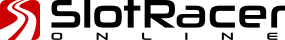
![[+]](https://slotracer.online/community/images/bootbb/collapse_collapsed.png)