27th-Dec-24, 06:53 PM
Computers and the internet didn't start out as the most filthy, rotten, invasive way to steal your money, your information, and your privacy, but it sometimes feels like that is the general direction of travel.
I was on a site the other day that listed 372 vendors that would leave junk on my laptop, tracking my shopping habits and other such nonsense.
Meanwhile, many applications have moved over to subscription models, which obviously means you're only renting software, not buying it, and it seems to me that is just a way to screw more money out of you. Many, many companies have their claws dug into us so deep, and they're currently finding ways to dig in deeper.
That probably sounds like something I should post in the "What Grinds Your Gears" forum, and it is a genuine concern, and is one of the reasons we've tried to make this site as clean as possible.But actually what I want to do here is to discuss realistic, positive software alternatives. These are the things to shout about, open, free, clean software everybody should know about, and possibly consider using.....
Microsoft Office. No, no, no. This was the first commercial software I dumped. I bought a copy in the late 90s and it was fine. But why would you still be using it now? It's just an office suite, so it's as simple as it gets. Why not try OpenOffice or LibreOffice? They might not have all the bells and whistles, but they do much the same things, they are just as easy to use, they'll open most microsoft files, and they are totally free. Both are multi platform, so they'll work on windows, osx, or linux.
Adobe Photoshop. Not any more. I bought a copy of Photoshop Elements (a simplified version of the full software) in the early 2000s. It wasn't expensive and it served me well for many, many years, but I've now lost the CD (yes it was a long time ago when I bought it). I'd got so used to using it that everything I needed to do was just second nature. But having recently bought a new laptop, I had to find a new photo editing application, and there was no way I could countenance paying the subscription charges for Photoshop. First of all I tried Paint.Net which isn't a bad bit of kit, but a little limited. I was obviously aware of GIMP and have in fact had the software on my computers for many years, but every time I tried to use it, it felt like an alien landscape, and it slowed down my workflow. But I've been using it for a few weeks now, and I can feel things are starting feel a wee bit more natural, and starting to speed up, at least slightly. It's probably too early for me to recommend GIMP as a photoshop alternative, but I think it might be. It's free, and it's multi platform.
Adobe Illustrator. Dumped. Illustrator is a vector graphics program, which basically means it's perfect for designing logos, icons, and graphics. I downloaded a trial version, but then I found Inkscape, which also produces those effortlessly clean, sharp, scaleable graphics which are absolutely essential in many modern environments. There is definitely a learning curve with Inkscape, but I'd say it's worth the effort. It's free, and multi platform.
3DS Max. No Longer. I got a dodgy copy of 3DS Max somewhere in the early 2000s as many people did, and though any fully featured 3d software requires a fair amount of effort to get into, I quickly found I was getting 3d presentation work, whether that was bottle openers for Grolsch, or housing developments for local architects. Back then the talent pool wasn't massive so I got work, but the turnover time was crucial, so I was kind of stuck with the software which I'd become familiar with. But now I'm kind of retired, I decided to finally have a look at Blender. Well, like GIMP, I think the learning felt steeper just because I was so familiar with another way of doing things. But after a couple of years of exploring and messing about, I think I can safely say that Blender is the most massive, most impressive, most versatile software I've ever found. It is obviously capable of all the usual 3d modelling stuff, it is more than capable of all the glossy presentation work I used to do, and it's also very good at 2D or 3D animation, and it is capable of video and audio editing, amongst many other things. It's probably one of the most fully featured, free applications I've found, and it's also muti platform.
Next I thought I'd skip through some other applications which I've found useful, but which perhaps don't totally fit into the peace and beads, open source, completely free, multi platform, and possibly even ethical ethos which the applications above do...
For creating or extracting zipped files there is 7Zip which I've found a wee bit more reliable and a smidge more efficient in compressing files than other apps. Free but Windows only.
For batch conversion of photos, by which I mean resizing, renaming, format conversion, or adding watermarks and such like, I like Faststone Photo Resizer. Free but Windows only.
For video editing OpenShot is pretty good for most things, and it's open source, free, and multi platform. For more ambitious projects, and more control there is Kdenlive which is also free, and open source.
And let's not forget web browsers. Microsoft Edge, and Google Chrome, well I have to use them to test out the websites I build, to make sure that they work as intended on every browser, so I've also used Opera, Safari and many, many other browsers, and I can't dump them. But for personal use, it's been Mozilla Firefox for many years. Obviously browsers aren't commercial software as such, but I do feel a little more confidence in Mozilla's more ethical policies and approach to privacy, as compared to Microsoft and Google's attempts to take over the world. Firefox is obviously free and multi platform, and is made by Mozilla, a non-profit organisation, dedicated to internet health and privacy.
You may well completely disagree with my choices, or my whole outlook on this. That's fine, feel free, I'd be interested in hearing what you use and why.
I was on a site the other day that listed 372 vendors that would leave junk on my laptop, tracking my shopping habits and other such nonsense.
Meanwhile, many applications have moved over to subscription models, which obviously means you're only renting software, not buying it, and it seems to me that is just a way to screw more money out of you. Many, many companies have their claws dug into us so deep, and they're currently finding ways to dig in deeper.
That probably sounds like something I should post in the "What Grinds Your Gears" forum, and it is a genuine concern, and is one of the reasons we've tried to make this site as clean as possible.But actually what I want to do here is to discuss realistic, positive software alternatives. These are the things to shout about, open, free, clean software everybody should know about, and possibly consider using.....
Microsoft Office. No, no, no. This was the first commercial software I dumped. I bought a copy in the late 90s and it was fine. But why would you still be using it now? It's just an office suite, so it's as simple as it gets. Why not try OpenOffice or LibreOffice? They might not have all the bells and whistles, but they do much the same things, they are just as easy to use, they'll open most microsoft files, and they are totally free. Both are multi platform, so they'll work on windows, osx, or linux.
Adobe Photoshop. Not any more. I bought a copy of Photoshop Elements (a simplified version of the full software) in the early 2000s. It wasn't expensive and it served me well for many, many years, but I've now lost the CD (yes it was a long time ago when I bought it). I'd got so used to using it that everything I needed to do was just second nature. But having recently bought a new laptop, I had to find a new photo editing application, and there was no way I could countenance paying the subscription charges for Photoshop. First of all I tried Paint.Net which isn't a bad bit of kit, but a little limited. I was obviously aware of GIMP and have in fact had the software on my computers for many years, but every time I tried to use it, it felt like an alien landscape, and it slowed down my workflow. But I've been using it for a few weeks now, and I can feel things are starting feel a wee bit more natural, and starting to speed up, at least slightly. It's probably too early for me to recommend GIMP as a photoshop alternative, but I think it might be. It's free, and it's multi platform.
Adobe Illustrator. Dumped. Illustrator is a vector graphics program, which basically means it's perfect for designing logos, icons, and graphics. I downloaded a trial version, but then I found Inkscape, which also produces those effortlessly clean, sharp, scaleable graphics which are absolutely essential in many modern environments. There is definitely a learning curve with Inkscape, but I'd say it's worth the effort. It's free, and multi platform.
3DS Max. No Longer. I got a dodgy copy of 3DS Max somewhere in the early 2000s as many people did, and though any fully featured 3d software requires a fair amount of effort to get into, I quickly found I was getting 3d presentation work, whether that was bottle openers for Grolsch, or housing developments for local architects. Back then the talent pool wasn't massive so I got work, but the turnover time was crucial, so I was kind of stuck with the software which I'd become familiar with. But now I'm kind of retired, I decided to finally have a look at Blender. Well, like GIMP, I think the learning felt steeper just because I was so familiar with another way of doing things. But after a couple of years of exploring and messing about, I think I can safely say that Blender is the most massive, most impressive, most versatile software I've ever found. It is obviously capable of all the usual 3d modelling stuff, it is more than capable of all the glossy presentation work I used to do, and it's also very good at 2D or 3D animation, and it is capable of video and audio editing, amongst many other things. It's probably one of the most fully featured, free applications I've found, and it's also muti platform.
Next I thought I'd skip through some other applications which I've found useful, but which perhaps don't totally fit into the peace and beads, open source, completely free, multi platform, and possibly even ethical ethos which the applications above do...
For creating or extracting zipped files there is 7Zip which I've found a wee bit more reliable and a smidge more efficient in compressing files than other apps. Free but Windows only.
For batch conversion of photos, by which I mean resizing, renaming, format conversion, or adding watermarks and such like, I like Faststone Photo Resizer. Free but Windows only.
For video editing OpenShot is pretty good for most things, and it's open source, free, and multi platform. For more ambitious projects, and more control there is Kdenlive which is also free, and open source.
And let's not forget web browsers. Microsoft Edge, and Google Chrome, well I have to use them to test out the websites I build, to make sure that they work as intended on every browser, so I've also used Opera, Safari and many, many other browsers, and I can't dump them. But for personal use, it's been Mozilla Firefox for many years. Obviously browsers aren't commercial software as such, but I do feel a little more confidence in Mozilla's more ethical policies and approach to privacy, as compared to Microsoft and Google's attempts to take over the world. Firefox is obviously free and multi platform, and is made by Mozilla, a non-profit organisation, dedicated to internet health and privacy.
You may well completely disagree with my choices, or my whole outlook on this. That's fine, feel free, I'd be interested in hearing what you use and why.

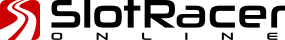
![[+]](https://slotracer.online/community/images/bootbb/collapse_collapsed.png)

