Posts: 2,377
Threads: 115
Likes Received: 2,571 in 1,361 posts
Likes Given: 7,014
Joined: Jan 2020
Location Eastbourne UK
The image is a jpg on my hard drive.
I have tried copying and pasting, sharing via google drive, using the 'insert image' option...
All I get is the filename in the message, or a little generic picture 'blob' icon.
Only asking because I receive messages with photos so I know it must be possible!
I love puttering with gears
![[+]](https://slotracer.online/community/images/bootbb/collapse_collapsed.png) •
•
Posts: 1,919
Threads: 116
Likes Received: 3,141 in 1,291 posts
Likes Given: 2,714
Joined: Sep 2020
Location A small igloo in Canada
Hi Jeremy,
Maybe there's a size limit. Did you try reducing the photo?
![[+]](https://slotracer.online/community/images/bootbb/collapse_collapsed.png) •
•
Posts: 1,423
Threads: 216
Likes Received: 2,122 in 776 posts
Likes Given: 1,027
Joined: Mar 2019
Location Norfolk, England
I have also been unable to do it. As far as I am aware it is not possible to add a photo from your hard drive, only from a web link using the 'insert image' button. I have checked in admin and can find no setting that would enable me to add the facility either.
(This post was last modified: 16th-Dec-20, 12:46 PM by
CMOTD.)
![[+]](https://slotracer.online/community/images/bootbb/collapse_collapsed.png) •
•
Posts: 2,241
Threads: 102
Likes Received: 2,230 in 1,064 posts
Likes Given: 7,206
Joined: Mar 2019
Location Farlington, North Yorkshire, UK
As Brian said, it's not possible to add attachments to messages, so the only way to add an image is to upload it to an image host and add the address using the insert image button.
Posts: 2,377
Threads: 115
Likes Received: 2,571 in 1,361 posts
Likes Given: 7,014
Joined: Jan 2020
Location Eastbourne UK
Ok, thanks for all the responses.
I love puttering with gears
![[+]](https://slotracer.online/community/images/bootbb/collapse_collapsed.png) •
•
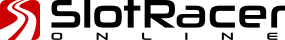
![[+]](https://slotracer.online/community/images/bootbb/collapse_collapsed.png)