A few years ago I entered the VRAA proxy for GP cars from the 1961/63 seasons, and really wanted to build a BRM P57, as driven by Ritchie Ginther (I have several Graham Hill cars  ) [/list]I did have a very nice fibreglass body by Dave Jones on the shelf, but under close inspection, I thought it would be a pain to stuff all the running gear underneath it, as it was very tiny...very nice, but, very tiny.
) [/list]I did have a very nice fibreglass body by Dave Jones on the shelf, but under close inspection, I thought it would be a pain to stuff all the running gear underneath it, as it was very tiny...very nice, but, very tiny.
I did have a Lindberg P57 on the shelf (it had been there for years, as it really was quite hideous), but, when I squinted at it, I thought there was a very small chance that I could make it presentable, so,.....that is where I started.
Here is a Lindberg BRM P57........not only ugly, but, as a bonus, they did not run well at all......nice !!
The drivers melon is huge, and , sits miles above the cockpit.
![[Image: 93626660-1529094264-95119124.jpg]](https://i.postimg.cc/3Jcxjf73/93626660-1529094264-95119124.jpg)
Not looking forward to the body, I started on the chassis...........a typical flexi board design, partially done.
![[Image: 2003-12-31-23-00-00-120.jpg]](https://i.postimg.cc/pTJdD2VS/2003-12-31-23-00-00-120.jpg)
Chassis completed with the mandated BWA FF050, and 7mm wide tires.
![[Image: 2003-12-31-23-00-00-122-copy.jpg]](https://i.postimg.cc/ZR4bY1Px/2003-12-31-23-00-00-122-copy.jpg)
![[Image: 2003-12-31-23-00-00-134.jpg]](https://i.postimg.cc/7hBYWm2M/2003-12-31-23-00-00-134.jpg)
On to the body.........once all the bits were taken off, and the driver and his base were cut out,......it started to look better
![[Image: 2003-12-31-23-00-00-107.jpg]](https://i.postimg.cc/Qt3t9BD5/2003-12-31-23-00-00-107.jpg)
I made a few suspension bits, added some gauges, stuck in some BWA "Dunlop" inserts, and installed a more realistic looking Mr. Ginther............. and while it is no doubt a bit "porky, considering the starting point, I am quite pleased.
PS This car fared well, winning the VRAA series.
Cheers
Chris Walker
![[Image: 2003-12-31-23-00-00-143.jpg]](https://i.postimg.cc/CMJ15LQB/2003-12-31-23-00-00-143.jpg)
![[Image: 2003-12-31-23-00-00-2.jpg]](https://i.postimg.cc/65jyj5VJ/2003-12-31-23-00-00-2.jpg)
 ) [/list]I did have a very nice fibreglass body by Dave Jones on the shelf, but under close inspection, I thought it would be a pain to stuff all the running gear underneath it, as it was very tiny...very nice, but, very tiny.
) [/list]I did have a very nice fibreglass body by Dave Jones on the shelf, but under close inspection, I thought it would be a pain to stuff all the running gear underneath it, as it was very tiny...very nice, but, very tiny.I did have a Lindberg P57 on the shelf (it had been there for years, as it really was quite hideous), but, when I squinted at it, I thought there was a very small chance that I could make it presentable, so,.....that is where I started.
Here is a Lindberg BRM P57........not only ugly, but, as a bonus, they did not run well at all......nice !!
The drivers melon is huge, and , sits miles above the cockpit.
![[Image: 93626660-1529094264-95119124.jpg]](https://i.postimg.cc/3Jcxjf73/93626660-1529094264-95119124.jpg)
Not looking forward to the body, I started on the chassis...........a typical flexi board design, partially done.
![[Image: 2003-12-31-23-00-00-120.jpg]](https://i.postimg.cc/pTJdD2VS/2003-12-31-23-00-00-120.jpg)
Chassis completed with the mandated BWA FF050, and 7mm wide tires.
![[Image: 2003-12-31-23-00-00-122-copy.jpg]](https://i.postimg.cc/ZR4bY1Px/2003-12-31-23-00-00-122-copy.jpg)
![[Image: 2003-12-31-23-00-00-134.jpg]](https://i.postimg.cc/7hBYWm2M/2003-12-31-23-00-00-134.jpg)
On to the body.........once all the bits were taken off, and the driver and his base were cut out,......it started to look better
![[Image: 2003-12-31-23-00-00-107.jpg]](https://i.postimg.cc/Qt3t9BD5/2003-12-31-23-00-00-107.jpg)
I made a few suspension bits, added some gauges, stuck in some BWA "Dunlop" inserts, and installed a more realistic looking Mr. Ginther............. and while it is no doubt a bit "porky, considering the starting point, I am quite pleased.
PS This car fared well, winning the VRAA series.
Cheers
Chris Walker
![[Image: 2003-12-31-23-00-00-143.jpg]](https://i.postimg.cc/CMJ15LQB/2003-12-31-23-00-00-143.jpg)
![[Image: 2003-12-31-23-00-00-2.jpg]](https://i.postimg.cc/65jyj5VJ/2003-12-31-23-00-00-2.jpg)
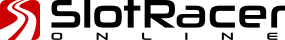
![[+]](https://slotracer.online/community/images/bootbb/collapse_collapsed.png)