Posts: 28
Threads: 6
Likes Received: 55 in 23 posts
Likes Given: 6
Joined: Apr 2019
Unfortunately at the moment all my shelf queens are stored in 64L Really Useful Boxes, 54 of them at the moment. The track cars are stored in plastic takeaway boxes stacked in draws. Oh to have shelves again, one day I hope lol.
Colin
[url=http://www.CandC-Designs.co.uk]C&C Designs - High Quality Decal Printing[/url]
[url=http://www.SlotCars.WraithsObsessions.co.uk]Wraith Obsessions[/url]
Posts: 1,890
Threads: 170
Likes Received: 2,330 in 920 posts
Likes Given: 2,274
Joined: Mar 2019
Location Overijse, Belgium
At risk of repeating myself

- I have collected over the spares, so I have about 25 of these trays now, with everything from screws to motors. I keep the same type of item in each box with label on the side, so I can find them.
As for my cars, I dont have hundreds anymore so they are essentially displayed of a couple of book racks I picked up for nothing - literally.
I also have bigger boxes for all the projects still to be done, again store by manufacturer.




![[+]](https://slotracer.online/community/images/bootbb/collapse_collapsed.png) •
•
Posts: 1,220
Threads: 84
Likes Received: 999 in 501 posts
Likes Given: 230
Joined: Apr 2019
Location France
Posts: 1,890
Threads: 170
Likes Received: 2,330 in 920 posts
Likes Given: 2,274
Joined: Mar 2019
Location Overijse, Belgium
Gordon
On my computer - they are the right way up. I alao open the files of the pic's and saved them the right way up.
No matter what I did - those sat sideways her on the forum. What did you do to right them??
(This post was last modified: 12th-Jul-19, 08:34 AM by
Anthony B.)
Posts: 1,220
Threads: 84
Likes Received: 999 in 501 posts
Likes Given: 230
Joined: Apr 2019
Location France
(12th-Jul-19, 08:33 AM)abie321 Wrote: Gordon
On my computer - they are the right way up. I alao open the files of the pic's and saved them the right way up.
No matter what I did - those sat sideways her on the forum. What did you do to right them??
For a start, I have a Mac which makes things easy. Copied the pics to the desktop - 2 seconds. Opened them in Preview - 3 seconds. Rotated them and saved them - 5 seconds. Reloaded them - not a lot of time but subject to forum software.
Usually this sort of problem seems to be iPad based but it's pretty common for some reason.
![[+]](https://slotracer.online/community/images/bootbb/collapse_collapsed.png) •
•
Posts: 1,890
Threads: 170
Likes Received: 2,330 in 920 posts
Likes Given: 2,274
Joined: Mar 2019
Location Overijse, Belgium
Mine is a fancy desktop from my son - I used both Picasa and then windows explorer to rotate and save.....
![[+]](https://slotracer.online/community/images/bootbb/collapse_collapsed.png) •
•
Posts: 1,220
Threads: 84
Likes Received: 999 in 501 posts
Likes Given: 230
Joined: Apr 2019
Location France
(12th-Jul-19, 12:18 PM)abie321 Wrote: Mine is a fancy desktop from my son - I used both Picasa and then windows explorer to rotate and save.....
I gave up knocking Windoze out of sheer boredom. Every time I use a PC I wonder how they can make such poor copies and can't wait to get back to the Mac. A friend of mine has all his business stuff on some HP rubbish and I spend ages there fixing stuff for him. In spite of showing him how easy it should be, he insists that Windows must be better and refuses to 'think different'
![[+]](https://slotracer.online/community/images/bootbb/collapse_collapsed.png) •
•
Posts: 565
Threads: 48
Likes Received: 419 in 252 posts
Likes Given: 894
Joined: Apr 2019
Location Australia
(12th-Jul-19, 11:37 AM)Gordon Steadman Wrote: (12th-Jul-19, 08:33 AM)abie321 Wrote: Gordon
On my computer - they are the right way up. I alao open the files of the pic's and saved them the right way up.
No matter what I did - those sat sideways her on the forum. What did you do to right them??
For a start, I have a Mac which makes things easy. Copied the pics to the desktop - 2 seconds. Opened them in Preview - 3 seconds. Rotated them and saved them - 5 seconds. Reloaded them - not a lot of time but subject to forum software.
Usually this sort of problem seems to be iPad based but it's pretty common for some reason.
Windows 10 is extremely to rotate pictures as well, open the picture with Photos, than at the top of Photos screen you will see a circle with an arrow, you click this and the image is rotated

![[+]](https://slotracer.online/community/images/bootbb/collapse_collapsed.png) •
•
Posts: 565
Threads: 48
Likes Received: 419 in 252 posts
Likes Given: 894
Joined: Apr 2019
Location Australia
(12th-Jul-19, 11:37 AM)Gordon Steadman Wrote: (12th-Jul-19, 08:33 AM)abie321 Wrote: Gordon
On my computer - they are the right way up. I alao open the files of the pic's and saved them the right way up.
No matter what I did - those sat sideways her on the forum. What did you do to right them??
For a start, I have a Mac which makes things easy. Copied the pics to the desktop - 2 seconds. Opened them in Preview - 3 seconds. Rotated them and saved them - 5 seconds. Reloaded them - not a lot of time but subject to forum software.
Usually this sort of problem seems to be iPad based but it's pretty common for some reason.
Windows 10 is extremely to rotate pictures as well, open the picture with Photos, than at the top of Photos screen you will see a circle with an arrow, you click this and the image is rotated

![[+]](https://slotracer.online/community/images/bootbb/collapse_collapsed.png) •
•
Posts: 2,256
Threads: 102
Likes Received: 2,249 in 1,072 posts
Likes Given: 7,287
Joined: Mar 2019
Location Farlington, North Yorkshire, UK
It's all to do with EXIF orientation tags. A lot of modern devices record orientation information as part of the image file. The viewing software then reads that information and rotates the image when you view it. If you tell the viewing software to rotate the image, it's often just the orientation information that's altered, the image itself may still be the wrong way round. I'm fairly sure that's how Photos on Windows 10 works.
That's all okay if you only ever use software that reads that information, but you'll get problems on anything that doesn't.
Here's a piece of software which is supposed to actually rotate images so that they work on everything, and it can be applied to whole folders, and it will automatically detect whether a photo needs to be rotated or not.
https://savolai.net/software/jpeg-autorotate/
Test it on a few images first, before you go mad with it. I've never used it so I can't vouch for it, but it might be worth a try.
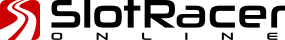
![[+]](https://slotracer.online/community/images/bootbb/collapse_collapsed.png)
 - I have collected over the spares, so I have about 25 of these trays now, with everything from screws to motors. I keep the same type of item in each box with label on the side, so I can find them.
- I have collected over the spares, so I have about 25 of these trays now, with everything from screws to motors. I keep the same type of item in each box with label on the side, so I can find them.