Posts: 23
Threads: 10
Likes Received: 24 in 14 posts
Likes Given: 18
Joined: Feb 2022
Location Nottingham, UK
Running 2-4 cars, including Pace on a 18.5m track with Pit and 2 Lane Changers.
What settings would you use on the Magic Arc App so you’re not pitting too often?
Also - with the Scalextric app cars auto go slow until your reach the pits. With Magic I cannot see that feature and if you don’t get to the pits in time the car just stops. What setting would help that?
All help and advice always appreciated.
(This post was last modified: 16th-Feb-22, 11:30 AM by
mediaboy.)
Posts: 3,792
Threads: 640
Likes Received: 8,130 in 2,903 posts
Likes Given: 8,704
Joined: Apr 2019
Location Worthing, UK
I have a nice GT format for the Magic app which I'll share in a separate thread soon (I promise!). But to try and answer your two questions...
1)
pitting too often. To stretch out the time between pit stops, you need to find the 'General Configuration' menu and scroll down to 'Fuel consumption ratio' and 'Tyre wear'. For the longest possible stints, you choose the 'extremely low' option - or experiment with the others...
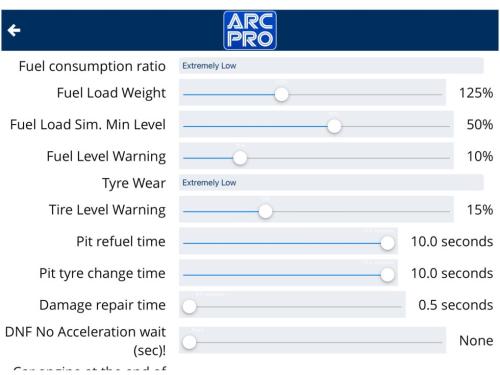
2)
slow speed when need to pit. I'm pretty sure this is automatic - it can't be turned on or off - but you will need to set a low speed for each car in the 'calibration' process for it to be noticeable. This is the same as the Scalextric app, although it is easy to miss. You find the calibrate button in the 'Prepare for Race' screen...

The other cool thing about that screen is that you can ID the car's chip with just a click of a button in the software rather than on the powerbase.
I hope that answers your two questions - and I'll see if I can get that GT simulation posted later today. It has been on my to-do list for months...
Posts: 23
Threads: 10
Likes Received: 24 in 14 posts
Likes Given: 18
Joined: Feb 2022
Location Nottingham, UK
Hi Andy
Thank you for the advice.
On the Scalextric app when a car has to pit it uses the low calibrated speed.
On the Magic app the car seems to continue at regular speed and if you don’t reach the pits (or stop anywhere and press brake) the car just stops where it is.
(This post was last modified: 16th-Feb-22, 01:34 PM by
mediaboy.)
Posts: 3,792
Threads: 640
Likes Received: 8,130 in 2,903 posts
Likes Given: 8,704
Joined: Apr 2019
Location Worthing, UK
That sounds like a glitch. I can't say I have tested every aspect of the Magic app to the point of breaking it (like I have the Scalextric app) - I've just used what I wanted and using them 'normally'. So I may have missed some things.
On the iOS version, I definitely get a slow speed with weather changes - depending on the slow speed calibration I've dialled in for each car.
Apart from the usual hard stopping the app - and perhaps switching both the device and powerbase on and off again - then a last resort is deleting and reloading the app. The problem with both apps is you can have the software working 90% correctly, but a small upload glitch can mess with one or two features - usually the more complex power control ones.
One workaround is to accept it how it is - and if the fuel or tyres go to zero, then a real car would stop out on a real-life race track. The onus is then on the driver (or a team mate) to make sure a pit stop happens before the dreaded zero! Having the longer time between pit stops - and being able to customise the prompts (in the same menu) would help.
![[+]](https://slotracer.online/community/images/bootbb/collapse_collapsed.png) •
•
Posts: 23
Threads: 10
Likes Received: 24 in 14 posts
Likes Given: 18
Joined: Feb 2022
Location Nottingham, UK
Cars do slow down for weather.
![[+]](https://slotracer.online/community/images/bootbb/collapse_collapsed.png) •
•
Posts: 23
Threads: 10
Likes Received: 24 in 14 posts
Likes Given: 18
Joined: Feb 2022
Location Nottingham, UK
I discovered the issue with the cars not slowing down when they must pit is to do with the Yellow Flag setting.
I had it set to Stop (as that’s what I want for a Yellow Flag) however the same setting affects the call to Pit.
It’s a shame the settings are not separate.
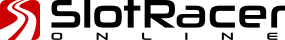
![[+]](https://slotracer.online/community/images/bootbb/collapse_collapsed.png)