16th-Jan-21, 02:14 PM
Hello,
This is my first post here, I've been building a wooden slot track for quite a while as per these photos. It took about a month to build over a few evenings and weekends in Jan 2019. The basic plan is two lane routed track that uses Scalextric digital technology to drive lane flippers and run races via the iPad app.
The track curves were designed with the existing Scalextric flippers in mind so there are two overtaking spots and one pit lane.
Flippers work well and the digital or analogue also runs cars around quite happily.
The lap detection however are still a work in progress, the lanes are further apart than Scalextric planned which meant I had to cut the PCBs and re-solder them together. More on that later...











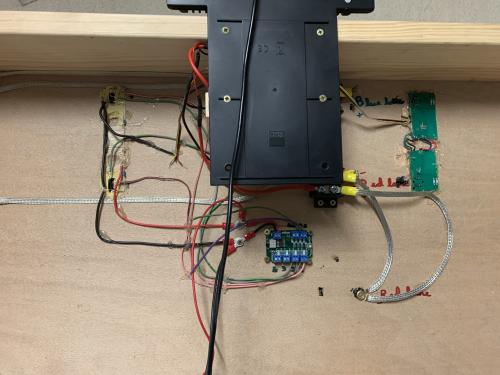
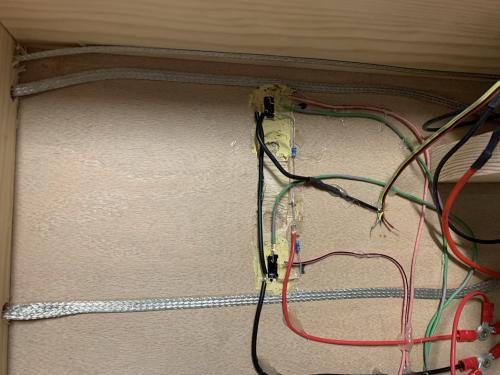
Dave
This is my first post here, I've been building a wooden slot track for quite a while as per these photos. It took about a month to build over a few evenings and weekends in Jan 2019. The basic plan is two lane routed track that uses Scalextric digital technology to drive lane flippers and run races via the iPad app.
The track curves were designed with the existing Scalextric flippers in mind so there are two overtaking spots and one pit lane.
Flippers work well and the digital or analogue also runs cars around quite happily.
The lap detection however are still a work in progress, the lanes are further apart than Scalextric planned which meant I had to cut the PCBs and re-solder them together. More on that later...
Dave
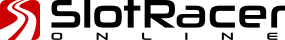
![[+]](https://slotracer.online/community/images/bootbb/collapse_collapsed.png)

