23rd-Aug-20, 09:55 AM
SCP-2 oXigen controller purchased.
Any advice on how to work through the various instruction booklets welcome!
Thanks in advance!
Any advice on how to work through the various instruction booklets welcome!
- I have read the controller instructions, and have a handle on what each of the knobs does...
- The complicated bit seems to be linking the controller to the cars (I have three with 'C' chips).
- I was expecting to have to download some firmware to the controller, but I cannot see any reference to how to do it, or even if I need to do it.
Thanks in advance!
I love puttering with gears
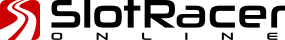
![[+]](https://slotracer.online/community/images/bootbb/collapse_collapsed.png)