13th-Mar-23, 09:41 AM
It is very common for photos taken on smartphones or tablets to appear sideways or upside down on forums/social media/eBay etc. I won't bother with the technical reasons for this but it is a consequence of the way these devices store photos.
The easy way to avoid this is as follows:
always take your photos and videos by holding the device in landscape mode with the home button on the right.
This is the only way these devices know how to take pictures without rotation issues.
The easy way to avoid this is as follows:
always take your photos and videos by holding the device in landscape mode with the home button on the right.
This is the only way these devices know how to take pictures without rotation issues.
Correct way to hold an iPad when taking pictures
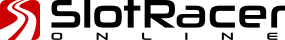
![[+]](https://slotracer.online/community/images/bootbb/collapse_collapsed.png)