24th-Jan-21, 08:31 PM
Thanks Dr_C, I've managed to get it working now. The key was configuring the opto sensor interface for 'Negative Going', this essentially provides +5v to each of the four scalextric lane detection wires and when the guide breaks the beam the +5v drops to 0v and the system is triggered correctly.
For anyone interested and for future reference the wiring required was:
wire the opto sensor interface for Negative Going
flip the switch on the interface to Negative Going
scalextric ribbon yellow - common ground for the opto sensor interface
scalextric ribbon red (lane 1) - lane 1 on the opto sensor interface
scalextric ribbon black (lane 2) - lane 2 on the opto sensor interface
repeat for the other two sensors.

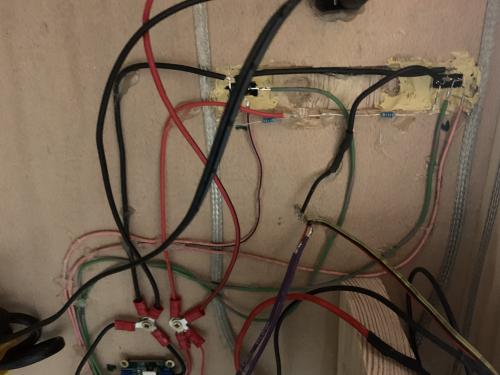
The track works timing and counting laps for races in both analog and digital modes. One oddity of the digital mode is that neither car can get a whole lap ahead it seems. The other car has to come around and count a lap before the other can do so. I don't remember that being a feature of the Arc Pro system but maybe it is?
For anyone interested and for future reference the wiring required was:
wire the opto sensor interface for Negative Going
flip the switch on the interface to Negative Going
scalextric ribbon yellow - common ground for the opto sensor interface
scalextric ribbon red (lane 1) - lane 1 on the opto sensor interface
scalextric ribbon black (lane 2) - lane 2 on the opto sensor interface
repeat for the other two sensors.
The track works timing and counting laps for races in both analog and digital modes. One oddity of the digital mode is that neither car can get a whole lap ahead it seems. The other car has to come around and count a lap before the other can do so. I don't remember that being a feature of the Arc Pro system but maybe it is?
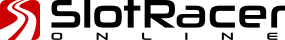
![[+]](https://slotracer.online/community/images/bootbb/collapse_collapsed.png)