Posts: 518
Threads: 100
Likes Received: 465 in 302 posts
Likes Given: 34
Joined: Apr 2019
Location Sydney Australia
[color=rgb( var(--theme-link) )]![[Image: 25BDCDE7-6AC1-4496-B087-4430AA6D5176.thu...c7446.jpeg]](http://auslot.com/forums/uploads/monthly_2023_12/25BDCDE7-6AC1-4496-B087-4430AA6D5176.thumb.jpeg.ba3778efb6c7ba01da7b057f776c7446.jpeg) Hi Guys,
Hi Guys,
Soon you’ll be able to control your scenic lighting from your controller, PC or Phone.
The MPD chip can run 6 channels of lighting. Each channel can run 20 typical 3mm LEDS.
Each channel can be configured as Garages, Grandstands etc and stored. To turn lights on off just select the area on your controller, PC or phone and click. To adjust brightness select configure and follow the prompts.
Power to the MPD is just 12V.[/color]
Posts: 518
Threads: 100
Likes Received: 465 in 302 posts
Likes Given: 34
Joined: Apr 2019
Location Sydney Australia
Click to enlarge
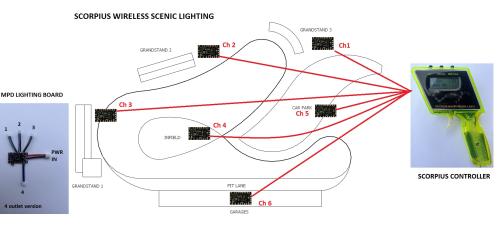
![[+]](https://slotracer.online/community/images/bootbb/collapse_collapsed.png) •
•
Posts: 518
Threads: 100
Likes Received: 465 in 302 posts
Likes Given: 34
Joined: Apr 2019
Location Sydney Australia
Here it is.
6 channel lighting for Scenic lighting or analogue car using Scorpius controller and Wireless Analogue Module.

The Infrared LEDs cannot be reconfigured to lights as I thought due to big current differences. But I was able to re-gain them using the 3.3V and ground out of the data ports. Phew!
The supplies out of the data ports are 3.3V, the rest 5V. Brightness can be configured on the 5V to match if required.
Clear LEDs on 600 fly leads will be available, and even in various colours.
A separate 12V output is available also for any 12V accessory.
Buy a Scorpius Scenic Lighting kit and get a free car decoder thrown in , all in one small chip.

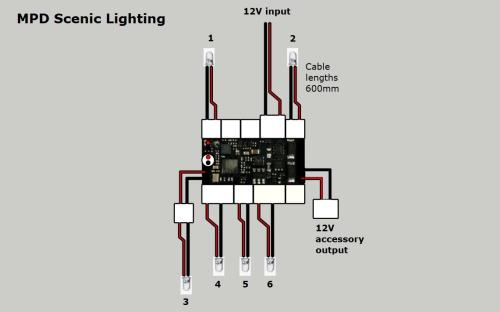
www.scorpiuswireless.com
![[+]](https://slotracer.online/community/images/bootbb/collapse_collapsed.png) •
•
Posts: 518
Threads: 100
Likes Received: 465 in 302 posts
Likes Given: 34
Joined: Apr 2019
Location Sydney Australia
So things have vastly changed since post #2 where we had separate decoders.
We can run the lighting also with any amount of lights per channel using a relay and one beefy 5A supply
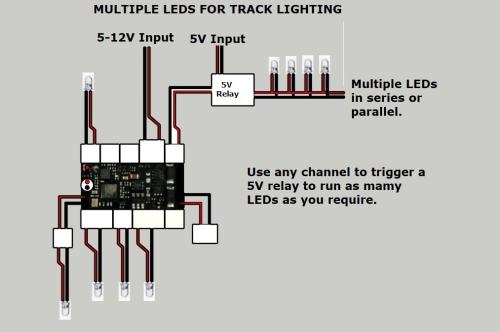
The Scenic Light Board has 2 OLED drivers too. Ade suggested VSC screens, hmm lets investigate.......
www.scorpiuswireless.com
![[+]](https://slotracer.online/community/images/bootbb/collapse_collapsed.png) •
•
Posts: 518
Threads: 100
Likes Received: 465 in 302 posts
Likes Given: 34
Joined: Apr 2019
Location Sydney Australia
And here it is
VSC via OLEDs.
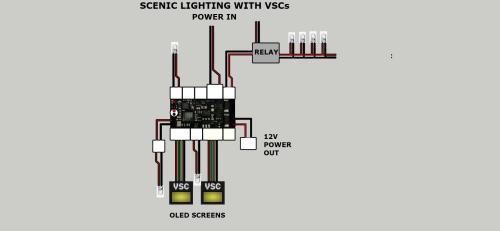
www.scorpiuswireless.com
![[+]](https://slotracer.online/community/images/bootbb/collapse_collapsed.png) •
•
Posts: 518
Threads: 100
Likes Received: 465 in 302 posts
Likes Given: 34
Joined: Apr 2019
Location Sydney Australia
Or even a big screen......
Every driver could have one for race team info and car info.

www.scorpiuswireless.com
![[+]](https://slotracer.online/community/images/bootbb/collapse_collapsed.png) •
•
![[Image: 25BDCDE7-6AC1-4496-B087-4430AA6D5176.thu...c7446.jpeg]](http://auslot.com/forums/uploads/monthly_2023_12/25BDCDE7-6AC1-4496-B087-4430AA6D5176.thumb.jpeg.ba3778efb6c7ba01da7b057f776c7446.jpeg) Hi Guys,
Hi Guys,![[Image: 25BDCDE7-6AC1-4496-B087-4430AA6D5176.thu...c7446.jpeg]](http://auslot.com/forums/uploads/monthly_2023_12/25BDCDE7-6AC1-4496-B087-4430AA6D5176.thumb.jpeg.ba3778efb6c7ba01da7b057f776c7446.jpeg) Hi Guys,
Hi Guys,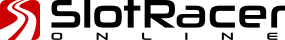
![[+]](https://slotracer.online/community/images/bootbb/collapse_collapsed.png)

