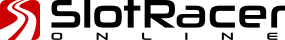Small space Scalextric setup - Printable Version
+- SlotRacer Forum (https://slotracer.online/community)
+-- Forum: Tracks & Scenery (https://slotracer.online/community/forumdisplay.php?fid=8)
+--- Forum: Planning (https://slotracer.online/community/forumdisplay.php?fid=11)
+--- Thread: Small space Scalextric setup (/showthread.php?tid=3993)
+- SlotRacer Forum (https://slotracer.online/community)
+-- Forum: Tracks & Scenery (https://slotracer.online/community/forumdisplay.php?fid=8)
+--- Forum: Planning (https://slotracer.online/community/forumdisplay.php?fid=11)
+--- Thread: Small space Scalextric setup (/showthread.php?tid=3993)
Pages:
1
2
Small space Scalextric setup - Legitwizard - 7th-Nov-23
Hello all,
So I have a small space of 2.51m x 1.05m (8.23ft x 3.4ft) & a decent amount of Scalextric track
I'm new to slot car racing & would love to see some track design options for this space, please see pic for my current setup
I do tend to enjoy long sweeping fast corners like I have setup currently, I don't race with other's much it's more me setting lap times & seeing which of my cars performs best
Is there any way I could improve my layout? I'd love to see! There does seems to be a fair amount of wasted space in the middle
Thanks!
RE: Small space Scalextric setup - Kevan - 7th-Nov-23
Of course it can be improved, the best way is just roughly lay it out without connecting it that way you can quickly move sections round.
I'd have a long straight along the back for starters, do away with the crossover, long sweeping bend, short straight to hairpin, add a few sweepers and chicanes, trial and error.
RE: Small space Scalextric setup - Legitwizard - 7th-Nov-23
(7th-Nov-23, 03:14 PM)Kevan Wrote: Of course it can be improved, the best way is just roughly lay it out without connecting it that way you can quickly move sections round.
I'd have a long straight along the back for starters, do away with the crossover, long sweeping bend, short straight to hairpin, add a few sweepers and chicanes, trial and error.
Great thanks for the suggestion! Which software is best for planning Scalextric tracks out of interest?
RE: Small space Scalextric setup - JasonB - 7th-Nov-23
There is a rundown of track design software in the Manual. But basically if you are using a windows PC, then Ultimate Racer is the best, and SlotMan is a free if outdated alternative.
As for your track design, I think if you want more track or less space, then you may need to use more R1 corners, and/or go for some bridges and elevation...
This might look like a figure of eight, but technically it's not so it doesn't have equal lane lengths. There is plenty of track though, not too many R1s but poor visibility on one corner.
[attachment=32306]
This one is a genuine figure of eight so has equal lane lengths, and perhaps more importantly if you are mostly racing on your own, an equal balance of right and left hand corners.
[attachment=32308]
This one is a big bridge and valley design, which has the advantage of maximising the length of the main straight. However there are a lot of R1s, and visibility is poor on three of the corners.
[attachment=32307]
Are you sure the dimensions you posted are correct, it's just your track looks bigger than that?
RE: Small space Scalextric setup - Legitwizard - 7th-Nov-23
(7th-Nov-23, 05:33 PM)JasonB Wrote: There is a rundown of track design software in the Manual. But basically if you are using a windows PC, then Ultimate Racer is the best, and SlotMan is a free if outdated alternative.
As for your track design, I think if you want more track or less space, then you may need to use more R1 corners, and/or go for some bridges and elevation...
This might look like a figure of eight, but technically it's not so it doesn't have equal lane lengths. There is plenty of track though, not too many R1s but poor visibility on one corner.
This one is a genuine figure of eight so has equal lane lengths, and perhaps more importantly if you are mostly racing on your own, an equal balance of right and left hand corners.
This one is a big bridge and valley design, which has the advantage of maximising the length of the main straight. However there are a lot of R1s, and visibility is poor on three of the corners.
Are you sure the dimensions you posted are correct, it's just your track looks bigger than that?
Yeah well I put in a conservative 1.05m width as in the middle of the track, I have my desktop char, which i need to slide back slightly to get up from the desk, which is why i went for the figure of 8 track design. The sides can actually go wider - 1.28m infact, I just need it to be under 1.05m in the middle if that makes sense?
Amazing thank you! I will purchase Ultimate Racer as I use a desktop pc all the time in the same room as the track, those designs look amazing I wasn't aware that I could fit such a track in this small space - very happy and excited! I guess that's the beauty of scalextric right
Regarding size, I do have more space on either end, 1.3m infact, it's just that in the middle of the track is where my desktop chair needs to slide back a little, which is why I went with the figure 8 design, so in the middle it's 1.05m width but either side is 1.3 meters, does that make sense? Basically where I'm standing in the pic the char needs to be.
RE: Small space Scalextric setup - JasonB - 7th-Nov-23
Yes, Carrera doesn't have a corner that is comparable to a Scalextric R1 (C8202), and Carrera track is also 2cm wider.
So whatever the arguments over the two systems' qualities, Scalextric does have the advantage in smaller spaces.
RE: Small space Scalextric setup - Legitwizard - 7th-Nov-23
Is there a way in Ultimate Racer to set up my unique space requirement which has 1m in the middle and 1.3m at the sides?
Also, is there a way I can download your designs posted above directly into the software for me to view/edit?
RE: Small space Scalextric setup - JasonB - 7th-Nov-23
I think so.
Well definitely for the space. First, check you've got the Rooms toolbar visible, From the menu Bar "View>Toolbar>Rooms"
If that's ticked you should see the rooms toolbar somewhere along the top. There's a rectangular room an L shaped room and a C shape, where the tooltip says M room. I'd call it a U, but basically it's three sections along one side which can be dragged to different places and there are measurements along the sides to guide you.
Can we upload UR files? Well knowing me, probably, but I honestly can't remember. Let's find out.
[attachment=32309]
[attachment=32310]
[attachment=32311]
Well that doesn't look very nice, I obviously didn't sort out a graphic for UR files, tut, tut. But I hope the files are there for you, let me know.
I think if you've got 1.3 m down the sides then you could work with that as well. It's not a huge amount of extra space, but with a compact layout you've got to use every bit of it. Good luck.
RE: Small space Scalextric setup - Legitwizard - 7th-Nov-23
I've come up with this design which works perfectly for giving my desktop chair room to slide - only issue is the track doesn't line up perfectly - any ideas how to remedy this? I've been trying different pieces for almost an hour now and can't get it aligned
RE: Small space Scalextric setup - JasonB - 7th-Nov-23
The gap will not be a problem at all. Scalextric track has a degree or two of wiggle room between every piece, so when you spread that over a layout you have plenty of leeway.