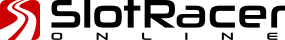Streaming Software - Printable Version
+- SlotRacer Forum (https://slotracer.online/community)
+-- Forum: Racing (https://slotracer.online/community/forumdisplay.php?fid=27)
+--- Forum: Proxy Racing (https://slotracer.online/community/forumdisplay.php?fid=42)
+--- Thread: Streaming Software (/showthread.php?tid=1987)
+- SlotRacer Forum (https://slotracer.online/community)
+-- Forum: Racing (https://slotracer.online/community/forumdisplay.php?fid=27)
+--- Forum: Proxy Racing (https://slotracer.online/community/forumdisplay.php?fid=42)
+--- Thread: Streaming Software (/showthread.php?tid=1987)
Pages:
1
2
Streaming Software - JasonB - 26th-Feb-21
I wasn't sure where to put this, but here seems a good start.
After watching some of Jean's excellent coverage of the Martlets stage in the WHO Rally Sprint Proxy, I was intrigued about the process and the software involved in streaming a live event. Obviously a single camera stream is so simple that it doesn't need much explanation, but what we saw at the weeekend was a live timing screen with three cameras for the on track action, which was fantastic. I thought for the benefit of people hosting proxy events, or possibly in future club races, this might be worth some exploration.
The software that brings this together is an encoder, and there are lots of them. YouTube's list of verified encoders includes Open Broadcaster Software, STAGE TEN , Streamlabs OBS , XSplit Broadcaster , XSplit Gamecaster , and Wirecast
With absolutely no knowledge of any of them I just downloaded the first on the list, especially since it was free and open source. As it happens, I later found out that Open Broadcaster Software (OBS) was also what Jean used.
Here's a quick summary of my initial impressions...
The first thing to say is that it's not as complicated or daunting as you might expect. The controls are laid out logically, and the process to add the elements of your stream seem quite simple.
On the screen grab below you can see how it's all laid out.
[attachment=12819]
Let's have a quick look at the different areas that you work with...
- The biggest area, taking up most of the top of the screen is a representation of what will go out to your stream or recording. It's also where you can resize the various elements by simply clicking and dragging their surrounding boxes.
- At the bottom is a row of smaller docked windows which help you to build and operate your production...
- On the left is the Scenes window. This allows you to build a number of scenes, and move between them. Imagine a TV programme with a Title sequence, an Introduction, a series of Articles, and Closing Credits. Those would all be separate scenes. For streaming a race, we might only need one scene, but there again, you might feel creative enough to add more.
- Next is the Sources window. This is the heart of this software really. Here you can add elements to build up what's in each scene. You can add images, text, cameras, video, music, and software or browser windows. These can all be mixed, resized, overlaid and arranged in the main window so you can have multiple elements within a scene. You can easily set up a scene where, for instance you have a small club or event logo, a timing screen and a camera feed on screen.
- In the centre is the Audio Mixer where you can balance the levels of any audio inputs.
- Next is the Scene Transitions window which simply defines how you transition from one scene to the the next, whether it's a cut, or a fade, or whatever.
- Finally we have the Controls window, where you can Start Streaming, Start Recording or change Settings. Obviously for streaming you need to have an account set up, and the details entered into the software.
- On the left is the Scenes window. This allows you to build a number of scenes, and move between them. Imagine a TV programme with a Title sequence, an Introduction, a series of Articles, and Closing Credits. Those would all be separate scenes. For streaming a race, we might only need one scene, but there again, you might feel creative enough to add more.
That's the workspace and the basic operations of the software dealt with. Considering the complexity of the processes, it is remarkably simple to use.
As an example, the video below shows some of the possibilities. I don't have any webcams, and I don't have a track set up, so the racing is simulated using some old videos, and the Ultimate Racer timing is operated by keysrokes to add laps. The principle is much the same though.
It's probably worth pointing out that a production like that would take a little practise, and would probably need someone specifically to operate the OBS software. It's more to show what the software is capable of than a practical set up for racing, unless you know someone that is interested in media and production.
However it's simple enough to use a more basic set up, with a logo, timing screen, and webcam(s) and just leave it running while you race.
That's about it really. Why not have a go?
RE: Streaming Software - Scuderia_Turini - 26th-Feb-21
Excellent Jason!
Like many, I was wondering how Jean had achieved the screen layout. Have heard v-loggers talking about OBS but have never tried it and asking Mr Google just gets confusing if one does not know the jargon.
Thank you for this insight, will certainly give it a go. Just in January, Fibre to Premises arrived so my broadband should be able to cope.
Leo
RE: Streaming Software - woodcote - 26th-Feb-21
Fabulous Jason - thank you!
It really is surprisingly not too complicated. The hardware is important - a few cheap (ideally manual focus) webcams will do the job, plus a Windows 8 or 10 PC (with enough USB ports) to run the OBS software. I don't have any webcams - and neither did Jean... he linked up phones via Zoom (nice lateral thinking!) and used those feeds in OBS. I spoke to Jean the other day and he was disappointed it was a bit 'laggy' that way - I think webcams are on both our shopping lists!
Hosting the stream is worth looking at too...
From a PC/Mac, you can stream via a YouTube channel (and hence embed the stream in a SlotRacer post). However, it must be set up at least 24 hours in advance. YouTube have changed their T&Cs a few times in the past 12 months in regard to live streaming - you now need at least 10,000 subscribers to stream from a phone or tablet. We're a bit short of that at WHO.
Facebook is easier to use, but there's no embedding facility here on SlotRacer. Probably the best way is to set up an online Facebook Event and then it's really simple to go live - either via your PC / Mac or a phone or tablet. And you can share the link in advance. To start streaming, you will need to be signed into the account that created up the event - but viewers will be able to view whether they are a Facebook member or not. Jean streamed direct as a post into the SlotRacer group, which certainly attracts more 'passing trade', but the link cannot be shared in advance. It is also only available to people who are members of the group.
The only way to see what works - and what doesn't - is to try it... Plenty of preparation and trial runs and then going live to an audience. It has been brilliant to have Oli and then Jean use their experience to showcase various ways of live streaming during our WHO Winter Rally-Sprint. And without Alan W (nonfractal) badgering me to try it, I'm not sure we would have.
As Jason suggested, it's a lot to do for a solo lockdown operation... but when a small team can run an event again, it would be a really cool role for someone to take on.
RE: Streaming Software - OXO cube - 26th-Feb-21
during the german ProNoMag 1/43 proxy event last week
the host peter streamed the whole event live using Twitch TV
I think i might have to quiz him about this option
i found the feed to be totally clear and lag free
but i think Leo had a few issues ... but not sure from which end
this is usually how gamers stream their content , peter found a way to just use the camera feed
hope this all sounds right .... cos im just guessing ... but it deffo worked well
kev
RE: Streaming Software - Anthony B - 28th-Feb-21
Jason - you are just genius . I am just so thick when it comes to this stuff...... really feeling my age now

RE: Streaming Software - JasonB - 28th-Feb-21
Well that's very kind of you Anthony, but I'm no genius.
What I've found though, is that the longer I do something, the better I get at it, so I just keep plugging away until I get somewhere..
RE: Streaming Software - 73emgee - 3rd-Mar-21
This was a timely post. I will be attempting my first live stream (youtube) of a proxy this weekend, but because of the Covid precautions there will only be one driver, and one helper to start cars, clean tires, marshal etc. This also some creates a need for some unique rotation requirements since there is only one driver one lane in use at a time. I will be using Race Coordinator (RC) which has a custom rotation editor that can accommodate just about anything you can dream up. RC also has a separate "leader board" and on "deck windows" that can be incorporated into the live stream image along with a the track image from the webcam (LogiTech c920). All of this is accomplished with OBS software. There is definitely a learning curve but after a couple of practice streams it gets easier. I have it setup so I can capture the entire track with the webcam (mounted ceiling high) and show the RC windows for "raceday", "leader board", and "on deck" in the upper left corner of the track image. With this, viewers can see exactly were their car is positioned at anytime during qualifying and the race.
I have my finger's crossed, wish me luck.
RE: Streaming Software - JasonB - 3rd-Mar-21
Sounds good, let us know how it goes, feel free to post a link for coverage, and of course, good luck.

RE: Streaming Software - Scuderia_Turini - 3rd-Mar-21
Hello Bob,
Sounds like you are set to go. Which RC screen are you using? I had thought that the web-page screen would be good for this.
Being able to watch would be great so please provide a link - time difference might be awkward for UK viewers but I would certainly watch some of the coverage.
Good luck, may the Tech be kind to you, Leo
RE: Streaming Software - 73emgee - 8th-Mar-21
(3rd-Mar-21, 09:12 AM)JasonB Wrote: Sounds good, let us know how it goes, feel free to post a link for coverage, and of course, good luck.
Well everything went pretty smooth for the first time, not perfect but I'm satisfied. Here a link to the saved stream showing Race Coordinator, OBS, and YouTube all working together.
GPd 2021 Race Link