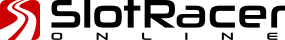Scalextric Pro - Printable Version
+- SlotRacer Forum (https://slotracer.online/community)
+-- Forum: Digital (https://slotracer.online/community/forumdisplay.php?fid=12)
+--- Forum: Scalextric (https://slotracer.online/community/forumdisplay.php?fid=13)
+--- Thread: Scalextric Pro (/showthread.php?tid=1871)
+- SlotRacer Forum (https://slotracer.online/community)
+-- Forum: Digital (https://slotracer.online/community/forumdisplay.php?fid=12)
+--- Forum: Scalextric (https://slotracer.online/community/forumdisplay.php?fid=13)
+--- Thread: Scalextric Pro (/showthread.php?tid=1871)
Scalextric Pro - poker_jake - 23rd-Jan-21
Just received the Platinum Pro set. It won't let me activate more than 2 drivers during a race. Also when I try to calibrate a driver, it sends it full throttle off the track even at the lowest speed. I can run driver 1 outside (red) and driver 2 inside (green) on separate slots but won't allow me to use the switch track either. If I manually switch the track then the car that switched slots is now being controlled by the other controller.
RE: Scalextric Pro - poker_jake - 23rd-Jan-21
Just noticed the app says Arc Air not pro. Anyway to switch this?
Dr_C - Dr_C - 23rd-Jan-21
There is a tiny slider switch on the left hand side of the ARC PRO powerbase. You need to move it to the opposite position for digital mode.
c
RE: Scalextric Pro - woodcote - 23rd-Jan-21
The ARC Air logo means the app thinks the ARC powerbase is in analogue mode. You'll only be able to run two cars in the app in analogue mode. And I'd expect the controllers to control the lanes (rather than the cars) in analogue too. I've labelled my powerbase like this...
[attachment=11766]
... otherwise I forget. So analogue is nearest the track, digital away from the track. You should sort all your problems with the switch in the digital mode position.
As for the high speed on calibration - it is probably that a digital car is very sensitive in analogue mode, but I wouldn't expect full throttle. Are the cars flying off the track and across the floor? See how the cars behave in digital mode - that should be much better.
Switching to digital mode will also enable all cars in the app.
My advice is always to get the track running well before you launch the app - use the ARC Pro Quick Start Guide to understand how all the hardware works. I also wrote up this brief 'Getting Started' Guide here: https://blog.jadlamracingmodels.com/2020/10/19/getting-started-with-scalextric-arc-pro/
When you're ready to get into the app, I've written a pretty in-depth guide here on SlotRacer: https://slotracer.online/arc-pro-guide/
Have fun

RE: Scalextric Pro - poker_jake - 24th-Jan-21
Looks like the switch grip broke off, had to use a screwdriver to push it over. Thanks for the help, it's running great.
RE: Scalextric Pro - woodcote - 24th-Jan-21
Phew! That's great news